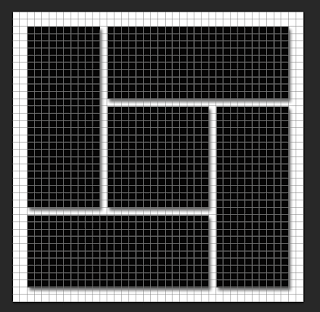For this exam unit I first decided to explore my options my looking into the suggested photographers for three of the questions. Through the process of elimination I decided on people and possessions. I feel overall I have researched and displayed this topic in an interesting way which could appeal to others.
I started my research by looking into 20 photographers. I then narrowed these 20 photographer into 5 main photographer which I based a series of shoots and ideas on. One of my first photographers was Jason Travis. My first and second shoot was based on Jason Travis work. I feel that I used and approached his technique in a good way and under his influence create a selection of strong images which I am pleased with. Jim Golden and Henrik Bonnevier are two of the photographer which I researched which heavily influenced my 15 hour exam. Jess Morgan was another photographer which I decided to looking at within further depth. Her images displayed relationship between family. I thought this was a very intriguing concept which i wished to used within my project. I therefore based my 8th shoot, which showed people and their relationships, on her work. My last photographer was Tobias Lang, what caught my attention most about this photographer was his work with people and their pets. I liked how pets can be seen as a possession of peoples due to the responsibility which people have for them, for this reason I decided to capture people and their pets, however I approached the idea in a slightly different way. I initial planned to take image in a similar style to Tobias Lang, unfortunately I didn't have access to the resources required to take the images, I therefore chose to do a shoot showing the pets in general with the off appearance of their owner.
For most of my shoots within this project I took spontaneous images which reflected a natural surroundings. I chose to capture a real moment in time instead of having many shoots based within the studio as I liked the outcome of shoots when on location and capturing people within their day to day life. I think this realistic aspect and lack of posed models helps to create an effective image.
After I had fished all my shoots I then had my exam. I think my best shoot from the exam was the third shoot where I explored music through different generations, showing how possessions have changed throughout time due to discoveries and advancement within technology. My overall idea for my exam was to research collections. I decided to move onto collection for my exam as I had shown what people carry on a day to day basis as well as relationships and methods of transport and then wished to show what people keep at home on display or boxed in a cupboard. I think by showing collections it allows people to see what the person has spend time collecting and finds interesting. I think this is an interesting insight into a persons interests, hobby's and their past.
To conclude I have enjoyed research and creating my own images for this project. I feel I have approached the question in an interesting way which reflect my style of work and interests. I am pleased with my finial pieces and series of images produced from each shoot.
























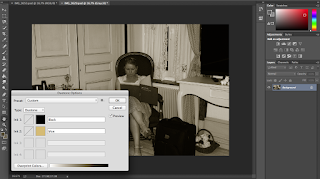
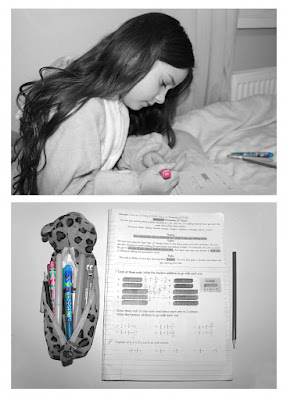 I created this image by first adding a black and white filter to the image. I then selected the colour highlighters and whilst on the black and white layer I rubbed out the area I selected. This allowed the colour version of the image on the layer below to show through however only in the rubbed out area creating this effect. I like the look which this image has and how the pink and blue contrast the dramatic atmosphere created from the black and white filter. I like how this effect has helped to highlight two small possessions which the little girl has, demonstrating how we use some small possessions very often however over look there importance within our day to day life. The effect has helped me to portray a deeper meaning to the image and enhance an idea portrayed with my shoots of how small ideas can mean a lot to people and are valuable to them however maybe not to other. This interpretation comes from how they appear important to her however other would see them as simple and cheap belongings.
I created this image by first adding a black and white filter to the image. I then selected the colour highlighters and whilst on the black and white layer I rubbed out the area I selected. This allowed the colour version of the image on the layer below to show through however only in the rubbed out area creating this effect. I like the look which this image has and how the pink and blue contrast the dramatic atmosphere created from the black and white filter. I like how this effect has helped to highlight two small possessions which the little girl has, demonstrating how we use some small possessions very often however over look there importance within our day to day life. The effect has helped me to portray a deeper meaning to the image and enhance an idea portrayed with my shoots of how small ideas can mean a lot to people and are valuable to them however maybe not to other. This interpretation comes from how they appear important to her however other would see them as simple and cheap belongings.  I create this multiple imagery piece within my exam to show a selection of places of the gramophone. This technique is very simple to create however getting the images to align was tricky as I had to adjust the size of the image on the right a few times to make the multiple imagery work. I first adjusted the size of all the images before creating a new document which would fit them on with space around the edges. I then dragged and placed them onto the new document and moved them around as desired and create the affect shown. As I said previously this particular multiple imagery required a few further adjustments of size before I was happy with the image.
I create this multiple imagery piece within my exam to show a selection of places of the gramophone. This technique is very simple to create however getting the images to align was tricky as I had to adjust the size of the image on the right a few times to make the multiple imagery work. I first adjusted the size of all the images before creating a new document which would fit them on with space around the edges. I then dragged and placed them onto the new document and moved them around as desired and create the affect shown. As I said previously this particular multiple imagery required a few further adjustments of size before I was happy with the image. 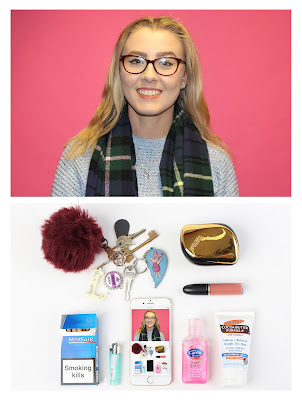 For this "image within an image" I duplicated the image and placed it within her phone in the bottom image. I done this by adding a second layer within the same image and adjusting the size to fit within the phone. I then proceeded to rub out any areas which hanged over the screen of the phone to create the illusion the photo is on the screen on the phone. I like how this simple effect can give an image interesting and quirky twist. I like the way the image is hidden within the image for this particular piece. This linked to my project as it has just enhanced the image by adding a replica of the images and placing it within a feature in the photograph.
For this "image within an image" I duplicated the image and placed it within her phone in the bottom image. I done this by adding a second layer within the same image and adjusting the size to fit within the phone. I then proceeded to rub out any areas which hanged over the screen of the phone to create the illusion the photo is on the screen on the phone. I like how this simple effect can give an image interesting and quirky twist. I like the way the image is hidden within the image for this particular piece. This linked to my project as it has just enhanced the image by adding a replica of the images and placing it within a feature in the photograph.